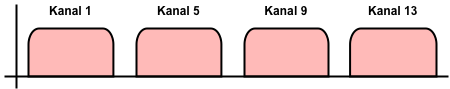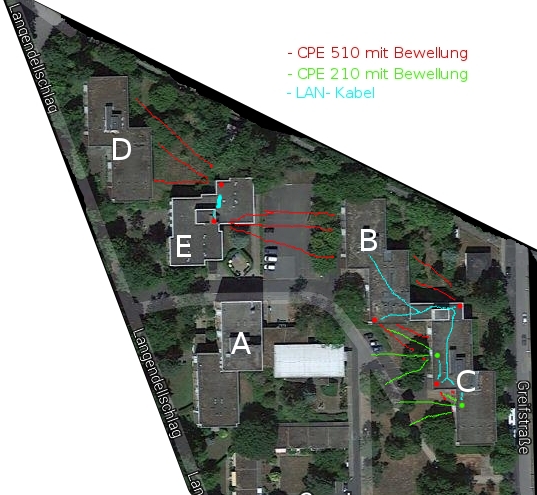Wiesbaden/Projekte/Simeonhaus: Unterschied zwischen den Versionen
Kokel (Diskussion | Beiträge) (→Switch) |
MAGIC (Diskussion | Beiträge) |
||
| Zeile 22: | Zeile 22: | ||
==aktueller Stand== | ==aktueller Stand== | ||
| + | * 2016-04-17 | 04 Pers. X 04 h > Router geflasht, Router verteilt) | ||
* 2016-04-10 | 01 Pers. X 01 h > Server + VM umkonfiguriert (Open vSwitch) | * 2016-04-10 | 01 Pers. X 01 h > Server + VM umkonfiguriert (Open vSwitch) | ||
| − | * 2016-03-15 | 02 Pers. X 02 h > Richtfunkantenne Haus E neugestartet (Umzug | + | * 2016-03-15 | 02 Pers. X 02 h > Richtfunkantenne Haus E neugestartet (Umzug war abgesagt) |
* 2016-03-01 | 02 Pers. X 03 h > Knoten im rechten Flügel Haus D aufgestellt | * 2016-03-01 | 02 Pers. X 03 h > Knoten im rechten Flügel Haus D aufgestellt | ||
* 2016-02-20 > Server installiert | * 2016-02-20 > Server installiert | ||
| Zeile 119: | Zeile 120: | ||
| Felsenschwalbe | | Felsenschwalbe | ||
| 4 5U | | 4 5U | ||
| − | | | + | | Mehlschwalbe |
| - | | - | ||
| - | | - | ||
| Zeile 613: | Zeile 614: | ||
| C00/M44 | | C00/M44 | ||
| | | | ||
| + | |- | ||
| + | | 29. | ||
| + | | Sim-Mehlschwalbe | ||
| + | | E1.09 | ||
| + | | WDR3600 v1 | ||
| + | | C06/M00 | ||
| + | | C00/M44 | ||
| + | | | ||
| + | | 29. | ||
| + | | Sim-Blaumeise | ||
| + | | E1.11 | ||
| + | | WDR3600 v1 | ||
| + | | C06/M00 | ||
| + | | C00/M44 | ||
| + | | | ||
| + | | | ||
|} | |} | ||
Version vom 17. April 2016, 17:38 Uhr
Allgemeines
| Name | Simeonhaus |
| Thema | Versorgung des ehemaligen Seniorenheimes mit Freifunk |
| Verantwortlicher | Axel |
| Mitglieder | Axel, Daniel, Günni, Markus, Peter, Sander, Tobias |
| Berichtsturnus | auf ML |
| Beginn | 2015-10-01 |
| Ende | ? |
| Ergebnisse = |
aktueller Stand
- 2016-04-17 | 04 Pers. X 04 h > Router geflasht, Router verteilt)
- 2016-04-10 | 01 Pers. X 01 h > Server + VM umkonfiguriert (Open vSwitch)
- 2016-03-15 | 02 Pers. X 02 h > Richtfunkantenne Haus E neugestartet (Umzug war abgesagt)
- 2016-03-01 | 02 Pers. X 03 h > Knoten im rechten Flügel Haus D aufgestellt
- 2016-02-20 > Server installiert
- 2016-02-18 > Router geflasht
- 2016-02-14 > Server aufgebaut
- 2016-02-13 > Server aufgebaut
- 2016-01-09 > Haus C nach WLAN-Löcher durchsucht und beboben, Haus B z.T. mit Knoten versorgt
- 2015-12-19 > Richtfunk zwischen Haus C und Haus E installiert
- 2015-12-12 > Knoten im 2. Stock Haus C aufgestellt
- 2015-12-06 > Standort Opelbad funkt
- 2015-12-02 > Richtfunk steht wieder
- 2015-11-30 > Richtfunk ist unterbrochen
- 2015-11-22 > Richtfunk steht zur HSK
- 2015-11-20 > Richtfunk steht zwischen Philippsberg und HSK
- 2015-11-14 > Richtfunk aufgebaut, Verbindung zu Voldemort ist stark schwankend
- 2015-10-25 > Suche nach Standorten für die Richtfunkstrecke
Technik
Folgende Richtlinien sollen gelten:
- VLAN 5 = Freifunk Client Netz
- VLANs 50-70 = Untagged VLANs für Mesh-On-Lan/-Wan
- VLANs 100-110 = Tagged VLANs für Richtfunk
- CPE210/CPE510 = Mesh-On-LAN/-WAN + PoE Passthrough aktiviert
Port-Legende: "X YZ YZ .. "
X: Port-Bezeichnung (Gerät, nicht Software intern)
Y: VLAN-ID
Z: U = Untagged, T = Tagged
WLAN-Legende: "CX/MX"
C: Client-WLAN
M: Mesh-WLAN
X: 0 = deaktiviert; >0 = WLAN-Kanal (+ aktiviert)
Backbone-Spinnen
Geräte, die an zentralen Sternpunkten Batman Mesh per LAN-Kabel i.d.R. via VLANs verteilen.
| Lfd. Nr. | Knotenname | Standort | Routertyp | WLAN (2,4 - 5) | Port | Gerät | Port | Gerät | Port | Gerät | Port | Gerät | Port | Gerät | Port | Gerät | Kommentar |
|---|---|---|---|---|---|---|---|---|---|---|---|---|---|---|---|---|---|
| 01. | Sim-Papagei | Aufzugsraum - Haus B/C | HP ProLiant DL380 G5 | - | 1 (eth2) | Switch Port 1 | 2 (eth5) | Out of Band Management | 3 (eth4) | Switch Port 5 | 4 (eth3) | Switch Port 4 | 5 (eth1) | Switch Port 3 | 6 (eth0) | Switch Port 2 | Batman Spider Haus B/C |
| 02. | Sim-Schneeammer | Dach - Haus E | WDR3600 v1 | C06/M00 - C00/M00 | WAN 2U | frei | 1 5T 101T | NSM5->HausB/C | 2 102U | Feldsperling | 3 103U | Felsenschwalbe | 4 5U | Mehlschwalbe | - | - | Batman Spider Haus E |
Switch
Portbelegung des Ubiquiti EdgeSwitch ES-24-250W, dass im Rack verbaut ist.
| Port | VLANs | Tag-Modi | Gerät | PoE-Status |
|---|---|---|---|---|
| 1 | 5 | untagged | Server Port 1 eth2 | disabled |
| 2 | 102 | tagged | Server Port 6 eth0 | disabled |
| 3 | 101 | tagged | Server Port 5 eth1 | disabled |
| 4 | 50-60 | tagged | Server Port 4 eth3 | disabled |
| 5 | 61-70 | tagged | Server Port 3 eth4 | disabled |
| 6 | 5, 101 | tagged | NanoStation M5 -> Haus E | 24V passive |
| 7 | 5, 102 | tagged | PowerBeam 5AC 500 -> HSK | 24V passive |
| 8 | 50 | untagged | Sim-Nachtigall | 24V passive |
| 9 | 51 | untagged | Sim-Feldlerche | 24V passive |
| 10 | 52 | untagged | Sim-Amsel | 24V passive |
| 11 | 53 | untagged | Sim-Spatz | 24V passive |
| 12 | 54 | untagged | Sim-Spornammer | 24V passive |
| 13 | 55 | untagged | Sim-Fink | 24V passive |
| 14 | 56 | untagged | Sim-Kleiber | 24V passive |
| 15 | 57 | untagged | Sim-Katzendrossel | 24V passive |
| 16 | 58 | untagged | Meshing available | 24V passive |
| 17 | 59 | untagged | Meshing available | 24V passive |
| 18 | 60 | untagged | Meshing available | 24V passive |
| 19 | 61 | untagged | Meshing available | 24V passive |
| 20 | 62 | untagged | Sim-Elster | disabled |
| 21 | 63 | untagged | Sim-Saatkraehe | disabled |
| 22 | 5 | untagged | Out of Band Management | disabled |
| 23 | 5 | untagged | integrated Lights-Out (iLO) | disabled |
| 24 | 5 | untagged | Out of Band Management | disabled |
Richtfunk
| Lfd. Nr. | Knotenname | Standort | Routertyp | nach | Kommentar |
|---|---|---|---|---|---|
| 01. | sim-sueden | Dach - Haus B/C | PowerBeam 5AC 500 | HSK | Freifunk Uplink #1 |
| 02. | ffmwu-sim-haus-b | Dach - Haus B/C | NSM5 | Haus E | |
| 03. | ffmwu-sim-haus-e | Dach - Haus E | NSM5 | Haus B/C |
Mesh-Fänger
CPE510 Geräte, die auf die Gebäudefassaden Batman-Mesh "strahlen", um die Mesh-Only-Knoten (WDR3600er) "einzufangen".
| Lfd. Nr. | Knotenname | Standort | Richtung | Routertyp | 2GHz | 5GHz | Kommentar |
|---|---|---|---|---|---|---|---|
| 01. | Sim-Feldlerche | Dach - Haus B/C | Haus C - rechts | CPE510 v1.0 | N/A | C00/M44 | Mesh-On-Lan/-Wan; PoE-Passthrough |
| 02. | Sim-Nachtigall | Dach - Haus B/C | Haus B - rechts | CPE510 v1.0 | N/A | C00/M44 | Mesh-On-Lan/-Wan; PoE-Passthrough |
| 03. | Sim-Spatz | Dach - Haus B/C | Haus C - links | CPE510 v1.0 | N/A | C00/M44 | Mesh-On-Lan/-Wan; PoE-Passthrough |
| 04. | Sim-Felsenschwalbe | Dach - Haus E | Haus B - links | CPE510 v1.0 | N/A | C00/M44 | Mesh-On-Lan/-Wan; PoE-Passthrough |
| 05. | Sim-Feldsperling | Dach - Haus E | Haus D - rechts | CPE510 v1.0 | N/A | C00/M44 | Mesh-On-Lan/-Wan; PoE-Passthrough |
End-Geräte Knoten
5GHz Mesh-Only WDR3600, die Client-WLAN nur auf 2,4GHz machen. ( mit "*" gekennzeichnete Kanäle sind noch nicht eingestellt . )
| Lfd. Nr. | Knotenname | Standort | Routertyp | 2GHz | 5GHz | Kommentar | ||||||||
|---|---|---|---|---|---|---|---|---|---|---|---|---|---|---|
| 01. | Sim-Amsel | Dach - Haus B/C | CPE210 v1.0 | C01/M00 | N/A | Mesh-On-Lan/-Wan; PoE-Passthrough | ||||||||
| 02. | Sim-Fink | Dach - Haus B/C | CPE210 v1.0 | C09/M00 | N/A | Mesh-On-Lan/-Wan; PoE-Passthrough | ||||||||
| 03. | Sim-Blauelster | C2.11 | WDR3600 v1 | C09/M00 | C00/M44 | |||||||||
| 04. | Sim-Nebelkraehe | C2.03 | WDR3600 v1 | C01/M00 | C00/M44 | |||||||||
| 05. | Sim-Neuntoeter | ? | WDR3600 v1 | C06/M00 | C00/M44 | |||||||||
| 06. | Sim-Schwanzmeise | ? | WDR3600 v1 | C13/M00 | C00/M44 | |||||||||
| 07. | Sim-Singdrossel | C3.17 | WDR3600 v1 | C13/M00 | C00/M44 | |||||||||
| 08. | Sim-Spornammer | B0.? | WDR3600 v1 | C06/M00 | C00/M44 | Johanniter - Büro | ||||||||
| 09. | Sim-Steinschmaetzer | C2.15 | WDR3600 v1 | C01/M00 | C00/M44 | |||||||||
| 10. | Sim-Tannenmeise | C2.22 | WDR3600 v1 | C05/M00 | C00/M44 | |||||||||
| 11. | Sim-Uferschwalbe | C2.07 | WDR3600 v1 | C13/M00 | C00/M44 | |||||||||
| 12. | Sim-Weidensperling | C2.09 | WDR3600 v1 | C05/M00 | C00/M44 | |||||||||
| 13. | Sim-Zaunkoenig | C1.09 | WDR3600 v1 | C13/M00 | C00/M44 | |||||||||
| 14. | Sim-Beutelmeise | C1.07 | WDR3600 v1 | C01*/M00 | C00/M44 | |||||||||
| 15. | Sim-Bachstelze | C0.12 | WDR3600 v1 | C01/M00 | C00/M44 | |||||||||
| 16. | Sim-Schwarzkehlchen | B1.01 | WDR3600 v1 | C09/M00 | C00/M44 | |||||||||
| 17. | Sim-Schafstelze | B1.03 | WDR3600 v1 | C13/M00 | C00/M44 | |||||||||
| 18. | Sim-Zippammer | B1.09 | WDR3600 v1 | C05/M00 | C00/M44 | |||||||||
| 19. | Sim-Star | B1.06 | WDR3600 v1 | C01/M00 | C00/M44 | |||||||||
| 20. | Sim-Wiesenpieper | B1.11 | WDR3600 v1 | C013*/M00 | C00/M44 | |||||||||
| 21. | Sim-Elster | ? | WDR3600 v1 | C06/M00 | C00/M44 | DRK - Büro | ||||||||
| 22. | Sim-Eichelhaeher | D1.01 | WDR3600 v1 | C06/M00 | C00/M44 | |||||||||
| 23. | Sim-Hausrotschwanz | D1.09 | WDR3600 v1 | C06/M00 | C00/M44 | |||||||||
| 24. | Sim-Erlenzeisig | D1.07 | WDR3600 v1 | C06/M00 | C00/M44 | |||||||||
| 25. | Sim-Buchfink | D2.02 | WDR3600 v1 | C06/M00 | C00/M44 | |||||||||
| 26. | Sim-Grauammer | D2.04 | WDR3600 v1 | C06/M00 | C00/M44 | |||||||||
| 27. | Sim-Blaumerle | D0.09 | WDR3600 v1 | C06/M00 | C00/M44 | |||||||||
| 28. | Sim-Bluthaenfling | D0.03 | WDR3600 v1 | C06/M00 | C00/M44 | |||||||||
| 29. | Sim-Mehlschwalbe | E1.09 | WDR3600 v1 | C06/M00 | C00/M44 | 29. | Sim-Blaumeise | E1.11 | WDR3600 v1 | C06/M00 | C00/M44 |
Verteilung Knoten Haus B Etage 1
Verteilung Knoten Haus C Etage 2
Verteilung Knoten Haus D Etage 0
Verteilung Knoten Haus D Etage 1
Verteilung Knoten Haus D Etage 2
WLAN-Kanäle bei IEEE 802.11g und 802.11n (2,4 GHz überlappungsfrei bei 20 MHz Kanalbreite)
Quelle: www.elektronik-kompendium.de
Server
Modell: HP Proliant DL380 G5 Betriebssystem: Ubuntu 14.04 LTS Virtualisierung: KVM/QEMU
Netzwerk Config
Installation Open vSwitch
apt-get install openvswitch-switch openvswitch-common
Anlegen der Open vSwitch Bridges
ovs-vsctl add-br br-eth0
ovs-vsctl add-port br-eth0 eth0
ovs-vsctl add-br br-eth1
ovs-vsctl add-port br-eth1 eth1
ovs-vsctl add-br br-eth3
ovs-vsctl add-port br-eth3 eth3
ovs-vsctl add-br br-eth4
ovs-vsctl add-port br-eth4 eth4
/etc/network/interfaces
auto lo
iface lo inet loopback
# Freifunk Client
auto br-ffwi
iface br-ffwi inet static
bridge_ports eth2
bridge_stp no
bridge_fd 0
address 10.56.2.80
netmask 255.255.192.0
gateway 10.56.0.29
dns-nameservers 10.56.0.29 10.56.0.23 10.56.0.7
iface br-ffwi inet6 auto
# Out-of-Band-Mgmt
auto eth5
iface eth5 inet static
address 192.168.56.1
netmask 255.255.255.0
# Richtfunk Uplink VLAN 102 (tagged)
auto eth0
iface eth0 inet manual
# Richtfunk zu Haus E VLAN 101 (tagged)
auto eth1
iface eth1 inet manual
# Mesh VLANs auf PoE Switch VLANs 50-60 (tagged)
auto eth3
iface eth3 inet manual
# Mesh VLANs auf PoE Switch VLANs 61-70 (tagged)
auto eth4
iface eth4 inet manual
Libvirt Networks
Man legt z.B. nach /tmp/ die Netzwerk Definitionen ab.
Datei /tmp/ovs-eth0.xml
<network>
<name>ovs-eth0</name>
<forward mode='bridge'/>
<bridge name='br-eth0'/>
<virtualport type='openvswitch'/>
<portgroup name='vlan-all' default='yes'>
<vlan trunk='yes'>
<tag id='102'/>
</vlan>
</portgroup>
</network>
Datei /tmp/ovs-eth1.xml
<network>
<name>ovs-eth1</name>
<forward mode='bridge'/>
<bridge name='br-eth1'/>
<virtualport type='openvswitch'/>
<portgroup name='vlan-all' default='yes'>
<vlan trunk='yes'>
<tag id='101'/>
</vlan>
</portgroup>
</network>
Datei /tmp/ovs-eth3.xml
<network>
<name>ovs-eth3</name>
<forward mode='bridge'/>
<bridge name='br-eth3'/>
<virtualport type='openvswitch'/>
<portgroup name='vlan-all' default='yes'>
<vlan trunk='yes'>
<tag id='50'/>
<tag id='51'/>
<tag id='52'/>
<tag id='53'/>
<tag id='54'/>
<tag id='55'/>
<tag id='56'/>
<tag id='57'/>
<tag id='58'/>
<tag id='59'/>
<tag id='60'/>
</vlan>
</portgroup>
</network>
Datei /tmp/ovs-eth4.xml
<network>
<name>ovs-eth4</name>
<forward mode='bridge'/>
<bridge name='br-eth4'/>
<virtualport type='openvswitch'/>
<portgroup name='vlan-all' default='yes'>
<vlan trunk='yes'>
<tag id='60'/>
<tag id='61'/>
<tag id='62'/>
<tag id='63'/>
<tag id='64'/>
<tag id='65'/>
<tag id='66'/>
<tag id='67'/>
<tag id='68'/>
<tag id='69'/>
<tag id='70'/>
</vlan>
</portgroup>
</network>
Netzwerk-Definitionen einlesen, starten und für den Autostart markieren.
virsh net-define /tmp/ovs-eth0.xml
virsh net-define /tmp/ovs-eth1.xml
virsh net-define /tmp/ovs-eth3.xml
virsh net-define /tmp/ovs-eth4.xml
virsh net-start ovs-eth0
virsh net-start ovs-eth1
virsh net-start ovs-eth3
virsh net-start ovs-eth4
virsh net-autostart ovs-eth0
virsh net-autostart ovs-eth1
virsh net-autostart ovs-eth3
virsh net-autostart ovs-eth4
Libvirt Domain Config
<domain type='kvm' id='5'>
<name>Sim-Papagei</name>
<uuid>3cc0a834-3d84-4974-891e-8483c09afa35</uuid>
<memory unit='KiB'>1048576</memory>
<currentMemory unit='KiB'>1048576</currentMemory>
<vcpu placement='static'>1</vcpu>
<resource>
<partition>/machine</partition>
</resource>
<os>
<type arch='x86_64' machine='pc-i440fx-trusty'>hvm</type>
<boot dev='hd'/>
</os>
<features>
<acpi/>
<apic/>
</features>
<cpu mode='host-model'>
<model fallback='allow'/>
</cpu>
<clock offset='utc'>
<timer name='rtc' tickpolicy='catchup'/>
<timer name='pit' tickpolicy='delay'/>
<timer name='hpet' present='no'/>
</clock>
<on_poweroff>destroy</on_poweroff>
<on_reboot>restart</on_reboot>
<on_crash>restart</on_crash>
<pm>
<suspend-to-mem enabled='no'/>
<suspend-to-disk enabled='no'/>
</pm>
<devices>
<emulator>/usr/bin/kvm-spice</emulator>
<disk type='file' device='disk'>
<driver name='qemu' type='raw'/>
<source file='/var/lib/libvirt/images/gluon-ffwi-0.3-beta-2016.02.08-x86-64.img'/>
<target dev='vdb' bus='virtio'/>
<alias name='virtio-disk1'/>
<address type='pci' domain='0x0000' bus='0x00' slot='0x0f' function='0x0'/>
</disk>
<controller type='usb' index='0' model='ich9-ehci1'>
<alias name='usb0'/>
<address type='pci' domain='0x0000' bus='0x00' slot='0x09' function='0x7'/>
</controller>
<controller type='usb' index='0' model='ich9-uhci1'>
<alias name='usb0'/>
<master startport='0'/>
<address type='pci' domain='0x0000' bus='0x00' slot='0x09' function='0x0' multifunction='on'/>
</controller>
<controller type='usb' index='0' model='ich9-uhci2'>
<alias name='usb0'/>
<master startport='2'/>
<address type='pci' domain='0x0000' bus='0x00' slot='0x09' function='0x1'/>
</controller>
<controller type='usb' index='0' model='ich9-uhci3'>
<alias name='usb0'/>
<master startport='4'/>
<address type='pci' domain='0x0000' bus='0x00' slot='0x09' function='0x2'/>
</controller>
<controller type='pci' index='0' model='pci-root'>
<alias name='pci.0'/>
</controller>
<controller type='ide' index='0'>
<alias name='ide0'/>
<address type='pci' domain='0x0000' bus='0x00' slot='0x01' function='0x1'/>
</controller>
<controller type='virtio-serial' index='0'>
<alias name='virtio-serial0'/>
<address type='pci' domain='0x0000' bus='0x00' slot='0x0a' function='0x0'/>
</controller>
<controller type='sata' index='0'>
<alias name='sata0'/>
<address type='pci' domain='0x0000' bus='0x00' slot='0x0c' function='0x0'/>
</controller>
<controller type='scsi' index='0'>
<alias name='scsi0'/>
<address type='pci' domain='0x0000' bus='0x00' slot='0x0d' function='0x0'/>
</controller>
<interface type='bridge'>
<mac address='52:54:00:a6:96:9e'/>
<source bridge='br-eth0'/>
<vlan trunk='yes'>
<tag id='102'/>
</vlan>
<virtualport type='openvswitch'>
<parameters interfaceid='f7bb2560-9c5d-46b2-a747-be70c6cd51e8'/>
</virtualport>
<target dev='vnet0'/>
<model type='virtio'/>
<alias name='net0'/>
<address type='pci' domain='0x0000' bus='0x00' slot='0x04' function='0x0'/>
</interface>
<interface type='bridge'>
<mac address='52:54:00:5d:1d:39'/>
<source bridge='br-eth1'/>
<vlan trunk='yes'>
<tag id='101'/>
</vlan>
<virtualport type='openvswitch'>
<parameters interfaceid='fbf6fb20-8ed5-4b53-8dc9-44c71de85cb1'/>
</virtualport>
<target dev='vnet1'/>
<model type='virtio'/>
<alias name='net1'/>
<address type='pci' domain='0x0000' bus='0x00' slot='0x05' function='0x0'/>
</interface>
<interface type='bridge'>
<mac address='52:54:00:c2:3d:41'/>
<source bridge='br-eth3'/>
<vlan trunk='yes'>
<tag id='50'/>
<tag id='51'/>
<tag id='52'/>
<tag id='53'/>
<tag id='54'/>
<tag id='55'/>
<tag id='56'/>
<tag id='57'/>
<tag id='58'/>
<tag id='59'/>
<tag id='60'/>
</vlan>
<virtualport type='openvswitch'>
<parameters interfaceid='75c18259-f444-42f6-9e50-fc190f8d0c31'/>
</virtualport>
<target dev='vnet2'/>
<model type='virtio'/>
<alias name='net2'/>
<address type='pci' domain='0x0000' bus='0x00' slot='0x06' function='0x0'/>
</interface>
<interface type='bridge'>
<mac address='52:54:00:f8:c8:64'/>
<source bridge='br-ffwi'/>
<target dev='vnet3'/>
<model type='virtio'/>
<alias name='net3'/>
<address type='pci' domain='0x0000' bus='0x00' slot='0x03' function='0x0'/>
</interface>
<interface type='bridge'>
<mac address='52:54:00:36:16:cc'/>
<source bridge='br-eth4'/>
<vlan trunk='yes'>
<tag id='61'/>
<tag id='62'/>
<tag id='63'/>
<tag id='64'/>
<tag id='65'/>
<tag id='66'/>
<tag id='67'/>
<tag id='68'/>
<tag id='69'/>
<tag id='70'/>
</vlan>
<virtualport type='openvswitch'>
<parameters interfaceid='f78d5cf4-a7da-4198-b590-19ab77c045b6'/>
</virtualport>
<target dev='vnet4'/>
<model type='virtio'/>
<alias name='net4'/>
<address type='pci' domain='0x0000' bus='0x00' slot='0x07' function='0x0'/>
</interface>
<serial type='pty'>
<source path='/dev/pts/1'/>
<target port='0'/>
<alias name='serial0'/>
</serial>
<console type='pty' tty='/dev/pts/1'>
<source path='/dev/pts/1'/>
<target type='serial' port='0'/>
<alias name='serial0'/>
</console>
<channel type='spicevmc'>
<target type='virtio' name='com.redhat.spice.0'/>
<alias name='channel0'/>
<address type='virtio-serial' controller='0' bus='0' port='1'/>
</channel>
<input type='mouse' bus='ps2'/>
<input type='keyboard' bus='ps2'/>
<graphics type='spice' port='5900' autoport='yes' listen='127.0.0.1'>
<listen type='address' address='127.0.0.1'/>
</graphics>
<sound model='ich6'>
<alias name='sound0'/>
<address type='pci' domain='0x0000' bus='0x00' slot='0x08' function='0x0'/>
</sound>
<video>
<model type='qxl' ram='65536' vram='65536' heads='1'/>
<alias name='video0'/>
<address type='pci' domain='0x0000' bus='0x00' slot='0x02' function='0x0'/>
</video>
<redirdev bus='usb' type='spicevmc'>
<alias name='redir0'/>
</redirdev>
<redirdev bus='usb' type='spicevmc'>
<alias name='redir1'/>
</redirdev>
<memballoon model='virtio'>
<alias name='balloon0'/>
<address type='pci' domain='0x0000' bus='0x00' slot='0x0b' function='0x0'/>
</memballoon>
</devices>
<seclabel type='dynamic' model='apparmor' relabel='yes'>
<label>libvirt-3cc0a834-3d84-4974-891e-8483c09afa35</label>
<imagelabel>libvirt-3cc0a834-3d84-4974-891e-8483c09afa35</imagelabel>
</seclabel>
</domain>
VM-Watchdog-Script
Wenn die VM unerwartet crasht, kann diese per Remote nicht resettet werden. Dies machen wir automatisiert mit diesem Script, das in /usr/local/bin liegt.
#!/bin/bash
count=$( ping6 -c 5 fd56:b4dc:4b1e:0:5054:ff:fea6:969e | grep "bytes from" | wc -l )
if [ $count -eq 0 ]
then
logger "Sim-Papagei: Not available -> Reset VM"
virsh reset Sim-Papagei || virsh start Sim-Papagei
exit 0
else
logger "Sim-Papagei: Up and running -> nothing to do"
exit 0
fi
Per cronjob wird es alle 20 Minuten ausgeführt
# m h dom mon dow command
*/20 * * * * /usr/local/bin/vm-watchdog.sh
Gebäudeplan
- Notfallpläne der Gebäude
- Belegung der Gebäude
links = Sichtweise, wenn man ins Gebäude herein geht
| Lfd. Nr. | Gebäudename | Ergeschoss | 01. Stock | 02. Stock | 03. Stock |
|---|---|---|---|---|---|
| 01. | Haus B links | nein | ja | ja | nein |
| 02. | Haus B rechts | ja | ja | ja | nein |
| 03. | Haus C links | nein | ja | ja | ja |
| 04. | Haus C rechts | ja | ja | ja | ja |
| 05. | Haus D links | nein | ja | ja | nein |
| 06. | Haus D rechts | ja | ja | ja | nein |
| 07. | Haus E | nein | ja | ja | nein |
- Vogelperspektive Stand: 2015-12-20
Planung
- Hardwarebestellung für das Projekt vom 14.01.2016
| Produkt | Anzahl | Einzelpreis | Gesamt | Kommentar |
|---|---|---|---|---|
| WDR4300 | 13 | 47,99€ | 623,87€ | Client-Geräte/ Mesh über 5 GHz |
| WDR3600 | 15 | 39,99€ | 599,85€ | Client-Geräte/ Mesh über 5 GHz |
| Ubiquiti Nanostation M5 | 10 | 91,95€ (Preis varia-store) | 919,50€ | Mesh-Fänger/Richtfunk |
| Ubiquiti PBE-5AC-400 | 4 | 115,19€ (Preis varia-store) | 460,76€ | Richtfunk |
| Ubiquiti PBE-RAD-400 | 4 | 13,95€ (Preis varia-store) | 55,80€ | Schutz für PBE-5AC-400 |
| TP-Link CPE210 | 4 | 45,80€ (Preis Völkner) | 183,20€ | Outdoor Client AP |
| Ubiquiti EdgeSwitch ES-24-250W | 1 | 455,89€ (Preis varia-store) | 455,89€ | PoE-Switch |
| TOUGHCable LEVEL 2 CARRIER 305m | 1 | 211,28€ (Preis varia-store) | 211,28€ | Outdoor Kabel wetterbeständig |
| TOUGHCable Connectors 100er Pack | 1 | 58,49€ (Preis varia-store) | 58,49€ | RJ45 Stecker für TOUGHCable |
| Crimpzange Westernstecker RJ11/12/45 Knipex | 1 | 25,55€ (Preis Völkner) | 25,55€ | |
| 3er Steckdosenleisten | 20 | 4,08€ (Preis Völkner) | 81,60€ | |
| Kabelbinder | 300 | ca. 5€ (100ST) (Preis Völkner) | 15€ | |
| Toolcraft Panzertape | 4 | 15,17€ (Preis Völkner) | 60,68€ | |
| HP ProLiant DL380 G5 2x Xeon E5450 | 1 | 249,99€ (Preis servershop24) | 249,99€ | Server |
| HP NC364T Quad Port Gigabit Server Adapter | 1 | 49,99€ (Preis servershop24) | 49,99€ | 4x Port RJ45 Netzwerkkarte |
| 750 VA Smart-UPS SUA750RMI1U | 1 | 537,53€ (Preis Völkner) | 537,53€ | USV |
| Summe | 4588,98€ |
- Kostenaufstellung für das Projekt vom 12.10.2015
Uplink
| Art | Anzahl | Einzelpreis | Gesamt | Kommentar |
|---|---|---|---|---|
| Nanobeam-ac | 4 | 170€ | 680 € | Richtfunk Link HSRM <---> FW1 <--> Simeonhaus |
| Nanobeam-ac | 2 | 170€ | 340€ | Optional wenn eine Relay gebraucht wird |
| Switch + Outdoor Box | 1 | 100 € | 100 € | 2. Uplink HSRM |
| Kabel und Kleinmaterial | 1 | 100 € | 100 € | |
| Summe | 1220€ |
Bau 1 / Haus B+C
| Art | Anzahl | Einzelpreis | Gesammt | Kommentar |
|---|---|---|---|---|
| Wlan AP indoor | 16 (35) | 60€ | 960€ | TP Link 3600 oder vergleichbar |
| Wlan AP outdoor | 2 | 70€ | 140€ | Cpe 210 oder vergleichbar |
| Kabel und Kleinmaterial | 1 | 350 € | 350 € | |
| Handwerkerleistungen | 8h | 50 € | 400 € | Bohrungen und Installationsarbeiten |
| Summe | 1850€ |
Bau 2 / Haus E
| Art | Anzahl | Einzelpreis | Gesammt | Kommentar |
|---|---|---|---|---|
| Loco M5 | 2 | 80€ | 160€ | Verbindung Bau B Bau E mit Richtfunk |
| Wlan AP indoor | 14 | 60€ | 840€ | TP Link 3600 oder vergleichbar |
| Wlan AP outdoor | 2 | 70€ | 140€ | Cpe 210 oder vergleichbar |
| Kabel und Kleinmaterial | 1 | 350 € | 350 € | |
| Handwerkerleistungen | 8h | 50 € | 400 € | Bohrungen und Installationsarbeiten |
| Summe | 1890€ |
Bau 3 / Haus D
| Art | Anzahl | Einzelpreis | Gesammt | Kommentar |
|---|---|---|---|---|
| Loco M5 | 2 | 80€ | 160€ | Verbindung Bau B Bau D mit Richtfunk |
| Wlan AP indoor | 14 | 60€ | 840€ | TP Link 3600 oder vergleichbar |
| Wlan AP outdoor | 2 | 70€ | 140€ | Cpe 210 oder vergleichbar |
| Kabel und Kleinmaterial | 1 | 350 € | 350 € | |
| Handwerkerleistungen | 8h | 50 € | 400 € | Bohrungen und Installationsarbeiten |
| Summe | 1890€ |
Summe
| Art | Anzahl | Einzelpreis | Gesammt | Kommentar |
|---|---|---|---|---|
| uplink | 1220 € | |||
| Bau 1 / Haus B+C | 1850 € | |||
| Bau 2 / Haus E | 1890 € | |||
| Bau 3 / Haus D | 1890 € | |||
| Summe | 6850 € |
Dokumente
Medium:Simeonhaus_entwurf.odt Medium:sim_plan.pdf